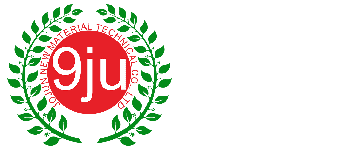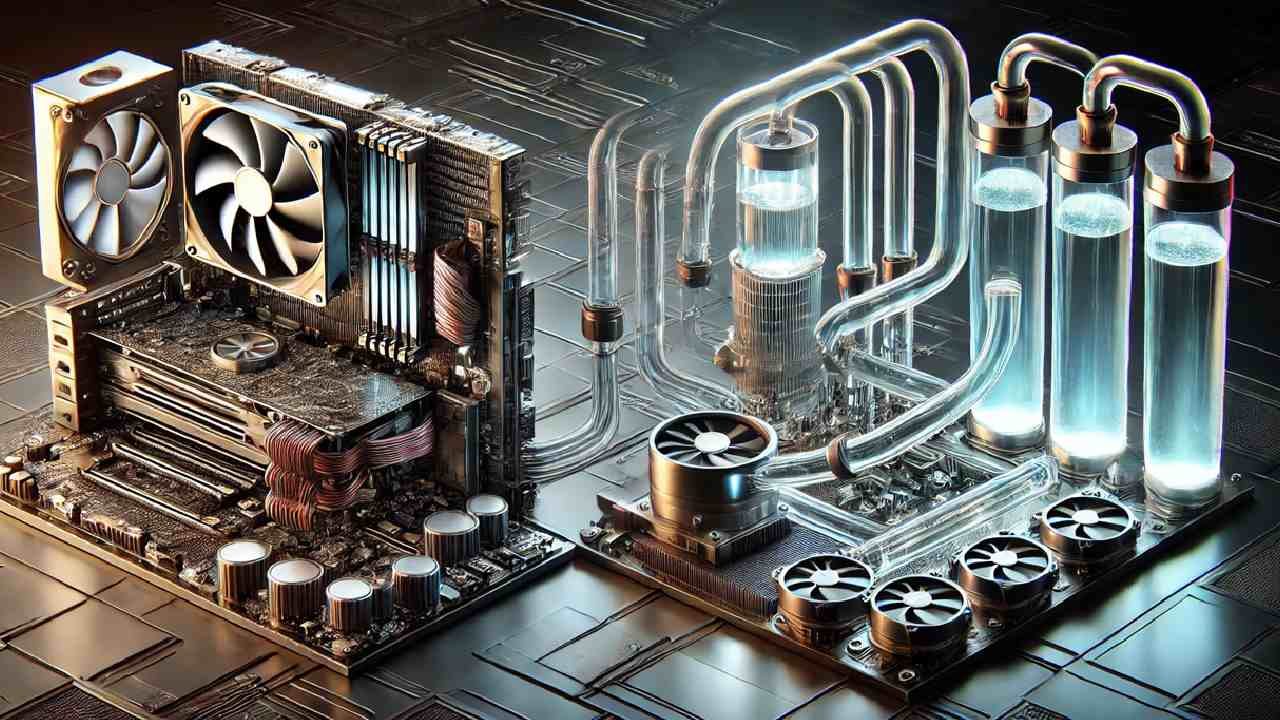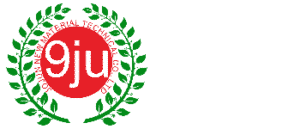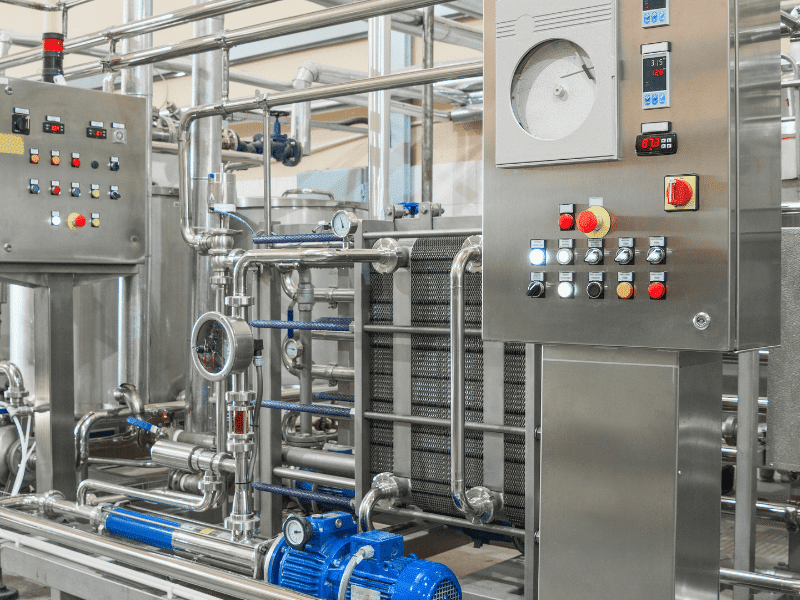Whether it’s a simple PC or a high-end Gaming machine. One needs to have the right cooling solution, especially for a CPU. Modern processor chips produce too much heat when operating under a full load. If this heat is not controlled accordingly, it may result in overheating. Usually, there are two options for CPU cooling: air and liquid.
Today, we will evaluate the better one between air vs. liquid Cooling. How do both the air and liquid cooling systems work? Which cooling solution performs better for a normal Pc and which for a high-end Pc? What are the Pros & Cons of both cooling systems? So, without further delay, let’s dive into the main comparison.
Understanding the CPU Cooling System
A CPU cooling system works under a phenomenon where heat is transferred from the CPU to the outside environment. The heat generated by the CPU comes into the IHS (Integrated Heat Spreader). From there, it is transferred to the heat sink or liquid cooling pipe.
Thermal paste mainly contributes to a smooth transfer of heat between these surfaces. Afterward, liquid cooling pipes or heat sinks dissipate the heat outside the component. Both air and liquid cooling solutions are compatible with performing these tasks.
– Air Cooling System
It involves a contribution of heatsink, thermal interface material, and fan. The heat generated by the CPU is transferred from IHS to the heat sink with the help of thermal paste. The aluminum fins of the heat sink then push this heat towards the fan, from where it is blown into the outside air.
Key Features:
- Easy to install with no Complex Techniques
- A Budget-Friendly Cooling Solution
- No risk of Leakage of any Kind
- Offers Wide Compatibility Range
- Suitable for Low to Medium-End PCs.
– Liquid Cooling System
It involves the contribution of a pump, water block, radiator, thermal paste, and fan. The heat produced by the processor is transferred from the IHS to the water block with the help of thermal paste. The water block then transfers this heat towards the radiator, utilizing the coolant in tubes. The fans then cool down the temperature of the absorbed heat by the liquid.
Key Features:
- An advanced cooling solution.
- Compatible with high-end CPUs for overclocking.
- It produces low noise, even at full operating load.
- It is a long-term cooling solution for CPUs.
Comparison between Air vs. Liquid Cooling
The comparison between Air vs. Liquid Cooling is based on some important factors. It includes,
– Performance:
In terms of performance, the liquid cooling system seems more efficient. It features the proper aspects of a solid cooling system, such as water block, pump, radiator, coolant, and fan. The liquid cooling system is compatible with the cooling of high-end gaming processors. Similarly, the air cooling system is also a decent choice. But within the domain of low to medium level cooling.
– Price:
The price factors depend upon the type and brand of cooling system one chooses. In general, air cooling systems cost less than liquid cooling systems. Not only that, they also have a lower maintenance cost. Similarly, the liquid cooling system is based on advanced technology that costs more than the air cooling system.
– Noise
You know what? Some people feel irritated when a computer creates abnormal noises. Apart from mechanical issues, these noises are usually produced by a cooling fan. When a fan operates under a heavy load, its RPM increases and causes a disturbing noise. In this regard, the liquid cooling system stays silent, while the air cooling system stands responsible for the noises.
– Ease of Installation
Here, the air cooling systems are easier to install than the liquid ones. It includes no technical skills needed to install it on the CPU. But for the liquid cooling systems, proper technical skills are required to install the cooling system. A wrong installation may result in leakage of coolant. This leakage can lead the components to death because of the short circuit.
– Casing Compatibility
Another important point here is the casing compatibility between air vs. liquid cooling. Some air cooling systems do not work with small space cases. They create difficulty in installing the sink properly. Similarly, some computer casings are not compatible with water cooling systems. They don’t contain a specific space for the radiator and cooling pipes.
Choosing the Right One
Choosing the right between air vs. liquid cooling system depends on the specifications of the CPU. A high-end Pc machine has no better option than a liquid cooling system. Similarly, a medium-end Pc machine has no better option than an air cooling system.
Apart from that, many other factors can be considered when choosing the right cooling solution. It includes budget, performance, noise, ease of installation, and casing compatibility. Overall, both cooling solutions perform well according to their capacity.
– Pros & Cons of Air Cooling:
Pros:
- Air Cooling is an affordable solution.
- The Air Cooling system is easy to install.
- Air Cooling offers a longer lifespan.
- Air Cooling system requires no maintenance.
Cons:
- Not suitable for High-End CPUs
- Space Clearance Issues inside the Casing.
– Pros & Cons of Liquid Cooling:
Pros:
- Liquid Cooling is the best choice for high-end gaming CPUs.
- The liquid Cooling solution easily adjusts inside the casing.
- The liquid Cooling system creates no to less operating noise.
Cons:
- Air Cooling is an expensive cooling solution.
- The Air Cooling System always has a risk of leakage.
- Air Cooling System is difficult to install.
Final Verdict
We can never deny the value of both Air and Liquid Cooling solutions. They play an important role in calming down the rising heat of a CPU. Each meets the requirements of users perfectly well in its domain. The rest of the other requirements depend upon the preference of users.
For a budget-friendly and long-term solution, an air-cooling system is recommended. Similarly, the liquid cooling system is recommended for high-end usage and overclocking. Both have an edge over one another in budget, performance, longevity, and compatibility.
Visit us to buy thermal interface materials and heatsinks on wholesale rates and faster delivery.