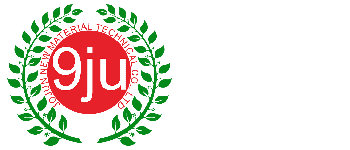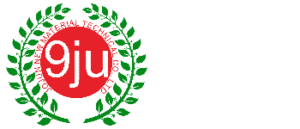Introduction
Computer CPUs generate a lot of heat and using computer CPU heatsinks is the best way if you want to keep dissipating that heat.
These heatsinks are available in a lot of varieties like material, design, usage scenarios and that’s the reason why you should know about them if you want to buy the best heatsink for your CPU, which you’ll learn here.
What’s a CPU Heatsink?
A CPU heatsink is a small crafted piece of metal that we seat on the CPU precisely, which draws heat from the CPU and dissipates it away from the electronic components.
Every PC uses at least 1 CPU heatsink in its system to keep the CPU and other components cool by drafting away heat from them.
To make heatsinks work, we need to combine it with a fan that will keep blowing air to the heatsink and keep it cool but sometimes we also use liquid coolers instead of a fan.
Different Types of Heatsinks for Computers
- Active Heatsinks Vs. Passive Heatsinks
When we attach a heatsink with a fan and install it over a CPU, we call it an active heatsink. But when we don’t use any fan and install a heatsink alone on top of the CPU, it becomes a passive heatsink.
Fans in active heatsinks create noise and we need to keep cleaning the fan blades occasionally so that no dust can clog the air flow.
- Air Cooling Vs. Water Cooling
In air cooling, we just use a fan on top of a heatsink and it keeps blowing air with force that allows computer CPU heatsinks to remain cool. It’s a very cheap and most popular option globally.
But when we use a liquid CPU cooling, there’s a complex system of a radiator and water tubes that dissipate heat and release it to the surroundings. That’s a very effective way to keep our CPUs cool but is a little expensive.
- Aluminum Vs. Copper Heatsinks
Both aluminum and copper dissipate heat evenly but aluminum heatsinks are inferior to copper heatsinks because of a difference in thermal nature of both the metals.
- Heat Pipe Technology Vs. Fin Design
In heatsinks that use a heat pipe technology, there’s a metallic heat pipe that has a heatsink at the bottom and a fan at the end of the pipe. So when the heat pipe gets hot, the fan blows air and the heat pipe, heatsink, and the CPU starts to cool down.
In fin design, there are a lot of thin fins on the heatsink that give it a very high surface area and this surface area dissipates the heat to the surrounding air without needing any fan or liquid cooling.
How To Choose The Right Heatsink For A CPU?
Key Factors To Consider
- Compatibility With The CPU Socket
Heatsinks are made according to the CPU socket and we can’t just fit any heatsink on our CPU. To buy the right CPU heatsink, we suggest that you check your processor’s socket that you can find in the system settings or in your BIOS. Then search for a heatsink and mention the socket number if you want to get the right recommendations.
- Thermal Design Power (TDP)
Every CPU has a TDP, which means how much heat it can generate. When we buy a heatsink, we need to check if that heatsink is capable of handling that amount of heat or not. If not, then it’ll underperform and your CPU will stay hot and eventually wear down.
- Size and Noise Level
Heatsinks need to fit in our laptop or desktop casing and that’s why you should check its size when buying and on top of that, you can find heatsinks specially designed for quiet operation if that’s your preference.
- Cost & Performance
Obviously if you invest in a high-end and heavy performance computer CPU heatsinks like copper ones or liquid cooling heatsinks, you’ll get turbo performance because they remain unbeaten.
Usage Scenarios
- Gaming
Playing games on PCs means that we’ll be taking our CPU to the limits for a long time and that’s why a passive copper heatsink is the least you should go for. You should combine it with liquid CPU cooling paste, thermal pad, or thermal paste of at least 4W/mK to 13W/mK.
- Overclocking
If we talk about overclocking, we’ll be taking our CPU beyond its regular limits and that too for a very long time and if we want our CPU to be able to handle the overclocking stress, the only feasible option is a liquid cooler.
- Silent Computing
When you want silent computing it means you want low noise levels and that’s why for silent computing, try liquid coolers if you have a budget or just go for a passive heatsink that has a fan with low noise levels.
CPU Heatsink Installation and Maintenance Guide
How To Install A CPU Heatsink Correctly?
- Assuming that you have your CPU installed in the socket, first take an earbud or a small piece of rag, our alcohol on it, and rub it on the metallic part and silicone parts of the CPU and there should be no residue left on it.
- Let alcohol evaporate and put a tiny drop of thermal paste on the metallic center of the CPU and use your finger or a stick to spread the paste evenly on the metallic part only. You can also spread a thin layer of paste on the bottom of the heatsink too.
- Place the heatsink on the CPU from the top (90 degrees) slowly in such a way that you don’t have to move the heatsink once you place it. Press it with slight force and lock it from all four corners.
Common Installation Problems
- If the CPU is overheating, you’ve not put enough thermal paste or you’ve used a paste with really low W/mK. Markets are filled with cheap pastes with poor W/mK value.
- If you do improper CPU heatsink installation, the locks won’t click and your fan will wobble. To place the heatsink correctly, make sure that the heatsink locks go in their respective holes while keeping it at an angle of 90 degrees and you shouldn’t hurry this process.
Maintenance Tips & Guide
- Clean your heatsink bottom and CPU with alcohol only or you can follow the CPU cooling guide by the manufacturer.
- You need to keep cleaning the fan blades once every 6 months at least or even less if the surrounding is too dusty.
- There are a lot of diagnostic tools for PCs that you can use to monitor the temperature. Normally heatsinks don’t damage even if you perform heavy tasks but temperature monitoring will help you keep an eye on the heatsink performance.
Best Picks For Computer CPU Heatsinks in 2024
Here are top CPU heatsinks 2025.
This CPU heatsink comes with an ARGB lighting for an aesthetic appeal. There are 6 heat pipes with 2 fans and consume 7 watts. In the shipping package you’ll get a TF7 thermal paste and complete mounting kit.
This one is a dynamic heatsink where you can adjust its fan speed to facilitate silent computing or maximum airflow for light gaming. You can even adjust the fan height so that the air doesn’t get blocked by the RAM modules.
There are 2 towers built into this heatsink along with 6 heating pipes that the experts believe will dissipate the heat very efficiently.
This one is a rather classic choice for general users who want simple and silent computing and that’s why it’s very popular among most users. This heatsink has a nickel plating with a brown color theme and comes with 6 years manufacturer’s warranty.
It’s one of the best cpu heatsinks with liquid cooling technology that feature ARGB light with 30 built-in lighting effects along with low power consumption and heavy cooling. This is a choice for those looking for performance and aesthetics all packed in one heatsink.
This is another one of the best cpu heatsinks that feature a direct connection to motherboard and offer liquid CPU cooling. This heatsink by Corsair comes in multiple lighting effects for aesthetics and offers heavy performance while staying super quiet.
| Heatsink | Supported Sockets | Heatsink Metal | Cooling Method | Noise Level | Fan’s Rotation Speed | Suitability & Uses |
|---|---|---|---|---|---|---|
| Thermalright Peerless Assassin 120 | AMD AM4 and AM5 Intel LGA 1700, 1150, 1151, 1155 and 1200 | Aluminum | Air cooling | 25 dB | 1550 RPM | Light gaming and silent computing |
| Vetroo V3 CPU Air Cooler | AMD AM4 and AM5 Intel LGA 1851, 1700, 1200 and 115X | Aluminum | Air cooling | 27.07 dB | 2200 RPM | General computing and light gaming |
| upHere CPU Air Cooler with 6 Heat Pipes | AMD AM5, AM4 and AM3 Intel LGA 1851, 1700, 1150, 1155, 1156, 2011 and 2066 (X79 and X99) | Aluminum | Air cooling | 25 dB | 1600 RPM | General computing and light gaming |
| Noctua NH-U9S | AMD AM4 and AM5 Intel LGA 1851, 1700, 1200 and 115x | Copper base and copper pipes and Aluminum fins | Air cooling | 30.6 dB | 2500 RPM | General computing and light gaming |
| GAMDIAS AURA GLV2 240mm AIO CPU Liquid Cooler | AMD AM4 and AM5 Intel LGA 1700 and 1200 | Aluminum and copper | Liquid cooling | 33.8 dB | 1800 RPM | Overclocking and gaming |
| CORSAIR Nautilus 360 RS ARGB Liquid CPU Cooler | AMD AM4 and AM5 Intel LGA 1851 and 1700 | Copper | Liquid cooling | 20 dBA | N/A | Overclocking, gaming, and silent computing |
FAQs
What is the difference between a CPU heatsink and a fan?
A CPU heatsink draws heat from the CPU and a fan blows air into the heatsink to cool it down. Heatsinks are attached to the CPU and fans are attached to the heatsink.
Can I use a heatsink without a fan?
Yes, passive cooling heatsinks have no fans and rely on fins to release heat in the air but a heatsink without a fan is ideal only for low computations and not ideal for CPUs.
How often should I clean my CPU heatsink?
Clean your CPU heatsink once a year and this is when you can change the thermal paste and unclog your heatsink and fan blades.
What are the signs of a failing CPU heatsink?
If your CPU heatsink is failing:
- The CPU temperature will rise even if you’re not doing heavy operations.
- Heatsink fans will rotate at full speeds even if you’ve just booted up your PC.
- The PC will slow down and the performance will drop drastically.
- Your PC casing will feel hot.
Conclusion
We need CPU heatsinks to draw away heat that the CPU generates and since the amount of heat depends on our computer operations, we need to choose the right CPU heatsink based on how heavy tasks we do on our PC.For that, we can rely on reputed companies that can provide us the right thermal and heatsink solutions for industries globally and one such company is JiuJu with more than 15 years of expertise in thermal solutions and on top of that, you can even get free professional consultation.