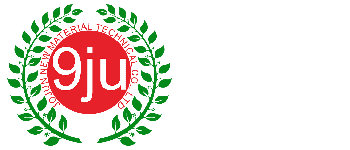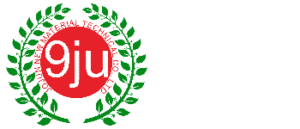In the intricate world of PC building and performance optimization, one often overlooked yet essential element is thermal paste. This humble substance plays a pivotal role in ensuring your processor stays cool, maintaining optimal performance and longevity. But what exactly is thermal paste, and why does its proper application matter so much? Let’s dive in.
What is Thermal Paste?

Thermal paste, also known as thermal compound or thermal grease, is a thermally conductive material applied between the processor and the heat sink. It fills microscopic air gaps on the metal surfaces, ensuring effective heat transfer. Without it, even the best CPU coolers can’t perform efficiently.
Why is Thermal Paste Important?

The processor in your computer generates significant heat. To prevent overheating, heat must transfer effectively from the processor to the heat sink. Thermal paste acts as the thermal interface material, facilitating this transfer by eliminating air gaps that could compromise heat transfer efficiency.
Types of Thermal Paste

Understanding the different types of thermal paste can help you choose the best one for your needs:
- Metal-Based Thermal Paste: Known for its high thermal conductivity, this paste is excellent for performance but can be electrically conductive.
- Ceramic-Based Thermal Paste: A safer, electrically insulating option, suitable for most applications.
- Silicone-Based Thermal Paste: Found in pre-applied paste setups, it’s common but less effective than metal or ceramic-based options.
- Liquid Metal: Ideal for advanced users seeking ultimate heat transfer, but it requires careful application due to its conductivity.
Exploring Alternatives: Thermal Gel vs. Thermal Paste
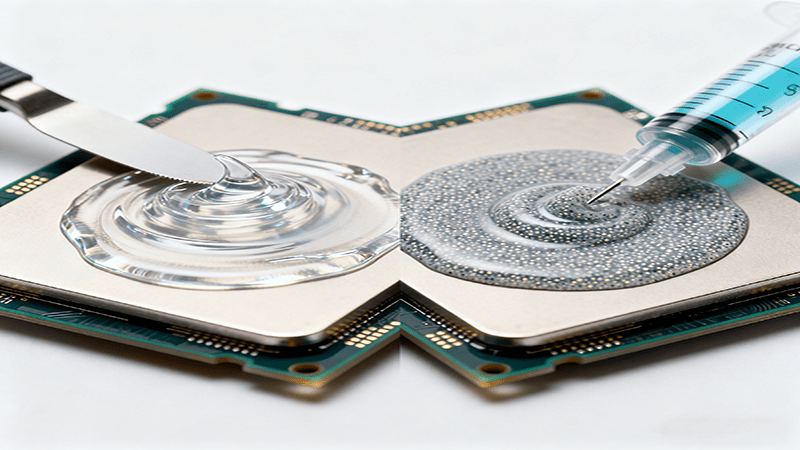
While thermal paste remains a popular choice for CPU cooling, thermal gel offers an alternative with unique benefits. Thermal paste, known for its high thermal conductivity, is ideal for high-performance systems requiring effective heat transfer. On the other hand, thermal gel provides a longer-lasting solution that resists drying out, making it a great option for setups requiring minimal maintenance.
To delve deeper into the differences and decide which is best for your needs, check out this comparison: Thermal Gel vs. Thermal Paste. Understanding these options can help you choose the most effective thermal interface material for your system.
How to Select the Ideal Thermal Paste for Your CPU?

Choosing the right thermal paste is crucial for maintaining efficient CPU cooling. With various options available, it’s essential to consider a few key factors to make an informed decision. Here’s what to look out for:
1. Thermal Conductivity
It is one of the most important factors to evaluate. Measured in watts per meter-kelvin (W/mK), this value determines how efficiently the thermal paste can transfer heat between the CPU and the cooler. Higher thermal conductivity ratings generally indicate better performance, making it a priority for high-performance systems.
2. Ease of Application
The consistency of a thermal paste plays a significant role in its application process. Some pastes are thicker and more viscous, which can make them harder to spread evenly. Selecting a paste that’s easy to apply can simplify the process and help you avoid common issues like air bubbles or uneven distribution.
3. Durability
Not all thermal pastes are created equal when it comes to longevity. Some maintain their effectiveness for extended periods, reducing the need for frequent replacements. If you prefer minimal maintenance, choose a paste with a reputation for durability to ensure consistent performance over time.
4. Composition
Thermal pastes come in a variety of compositions, each suited to different needs:
- Metal-Based Pastes: These often include silver or other conductive metals, offering excellent thermal conductivity for demanding applications. However, they may be electrically conductive, requiring careful handling.
- Ceramic-Based Pastes: Known for being non-conductive and safe to use, ceramic pastes are suitable for general purposes but may not match the performance of metal-based options.
- Carbon-Based Pastes: These strike a balance between performance and safety, with good thermal conductivity and low electrical conductivity.
- Silicone-Based Pastes: While often less effective at transferring heat, silicone-based pastes are great insulators and are commonly used in systems where electrical safety is a priority.
5. Price
Thermal pastes vary widely in cost, from budget-friendly options to premium products. While a higher price often correlates with better performance, the most expensive choice isn’t always the best for every situation. It’s important to weigh your needs against the cost and choose a paste that delivers value within your budget.
By considering these factors, you can select a thermal paste that meets your system’s requirements, whether you’re aiming for peak gaming performance or maintaining a reliable workstation.
When Do You Need to Apply Thermal Paste?
Thermal paste is essential whenever installing a CPU cooler. While GPUs typically come with pre-applied paste, CPUs often require manual application. If you’re upgrading or building a PC, you’ll likely encounter this step.
Preparations for Application
- Ensure the CPU and cooler are clean. Remove old thermal paste with isopropyl alcohol and a microfiber cloth or paper towel.
- Check for pre-applied paste. Some coolers come with it, simplifying the process.
- Gather all tools needed, including the cooler, screws, and any necessary brackets.
How to Apply Thermal Paste Correctly
Applying thermal paste might seem straightforward, but using the correct amount and technique is crucial for optimal heat transfer.
- Clean the Surfaces: Use a paper towel and isopropyl alcohol to remove old thermal paste from the processor and heat sink.
- Apply the Correct Amount: A pea-sized dot in the center of the processor is usually sufficient. Too much paste can lead to air bubbles or overflow.
- Install the Cooler: Use light, top-down pressure to attach the cooler, ensuring even paste spread. Secure the screws diagonally for balanced pressure.
- Check for Spillage: Excess thermal paste spilling over the edges can damage the motherboard.
Applying thermal paste correctly requires precision and care. Using the above method ensures that the thermal interface is optimized for efficient heat transfer. This approach ensures efficient contact between the two surfaces and maximizes cooling performance, keeping your CPU at ideal operating temperatures.
Common Mistakes When Applying Thermal Paste

Avoiding these mistakes can significantly improve your CPU cooling:
- Using Excessive Paste: Excess paste can cause overheating by trapping air bubbles.
- Not Cleaning Old Thermal Paste: Residue from old paste can interfere with new applications.
- Applying Unevenly: Uneven application leads to poor thermal conductivity.
Replacing Thermal Paste
Over time, thermal paste can dry out and lose its effectiveness. Knowing when and how to replace thermal paste is critical.
- When to Replace: Every 1-2 years, or if CPU temperatures rise unexpectedly.
- How to Replace: Follow the same steps as applying thermal paste, ensuring both surfaces are clean and smooth.
Does Pre-Applied Paste Work?
Many modern CPUs and air coolers come with pre-applied paste. While convenient, it may not be as effective as applying a good thermal paste yourself. For gaming hardware and high-performance PCs, consider replacing pre-applied paste with a higher-quality thermal compound.
Understanding Heat Transfer and Conductivity

Efficient CPU cooling relies on the ability of thermal paste to facilitate heat transfer between the processor and the heatsink. High-quality thermal paste with superior thermal conductivity ensures that heat moves seamlessly from the CPU to the cooling system, minimizing the risk of overheating. This process is critical for maintaining stable CPU temperatures, especially during intensive tasks like gaming or video rendering.
Without effective heat transfer, even the best cooling solutions may struggle to perform, emphasizing the importance of selecting a thermal paste with optimal conductivity.
The Role of the Heat Spreader in Thermal Management

The heat spreader plays a vital role in maintaining even heat distribution across the CPU surface. By working in conjunction with thermal paste, it ensures optimal contact with the heatsink or cooling block. This combination enhances overall thermal performance, reducing the risk of hotspots and maintaining consistent temperatures under heavy loads.The Role of the Heat Sink
The heat sink is a critical component in your cooling system. It absorbs the heat generated by the processor and disperses it into the surrounding air. Without a proper heat sink, the thermal paste alone cannot maintain a safe temperature. Pairing a good thermal paste with a high-quality heat sink is essential for optimal performance.
Key Terms to Know
- Integrated Heat Spreader (IHS): The metal lid of the CPU that distributes heat to the cooler.
- Base-Plate: The metal base of an air cooler, designed to transfer heat to the fins of the heat sink.
- Waterblock: Part of an AIO liquid cooler that transfers heat from the CPU to the cooling fluid.
Advanced Tips for Enthusiasts

For those looking to take their cooling solutions to the next level, here are some advanced tips to enhance your system’s thermal management:
- Liquid Metal: For extreme cooling, consider using liquid metal thermal paste. While it offers superior thermal conductivity, it requires careful handling to avoid electrical shorts.
- High-End Coolers: Pairing high-quality thermal paste with advanced liquid or air coolers can provide optimal cooling performance for demanding applications like gaming or video editing.
- Monitor Performance: Use software tools to track CPU and system temperature consistently. Monitoring can help identify inefficiencies in the cooling process and ensure your components remain within safe operating limits.
- Maintain Cleanliness: Regularly clean your cooling components, including the heatsink and fans, to prevent dust buildup that can hinder heat dissipation.
- Explore More Thermal Management Solutions: To learn more about innovative ways to improve your system’s cooling, visit JiujuTech’s Thermal Management Solutions.
By following these advanced tips, you can optimize your system’s cooling efficiency and ensure long-term performance stability.
Thermal Paste for GPUs and Other Components
While CPUs are the most common application, thermal paste is also used on GPUs and other components. Ensuring proper application on your graphics card can improve performance and reduce noise.
Liquid Cooling vs. Air Cooling
Modern cooling solutions often integrate all-in-one liquid coolers or advanced air coolers. Both methods rely on thermal paste to transfer heat from the processor to the heat sink or cooling block. Choosing the right combination of thermal paste and cooler is key to achieving the best performance.
Wrapping Up: Your System Stays Cool and Efficient

Mastering thermal paste application is a skill every PC enthusiast should have. By choosing the right thermal paste, applying it correctly, and maintaining it over time, you’ll ensure your system performs at its peak while staying cool under pressure. With a little effort, you can maximize your processor’s potential and enjoy a stable, efficient computer.
At JiujuTech, we specialize in delivering high-quality thermal management solutions tailored to meet the needs of businesses and enthusiasts alike. Whether you’re optimizing your PC’s performance or designing systems for peak efficiency, our expert team is here to help. Explore our resources, or contact us today to discover how our innovative products can enhance your cooling solutions. Visit JiujuTech to take the next step in achieving superior thermal management.
Let’s build a cooler, more efficient PC together!