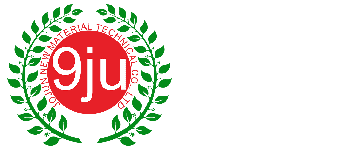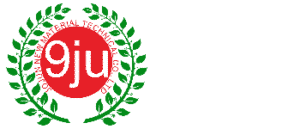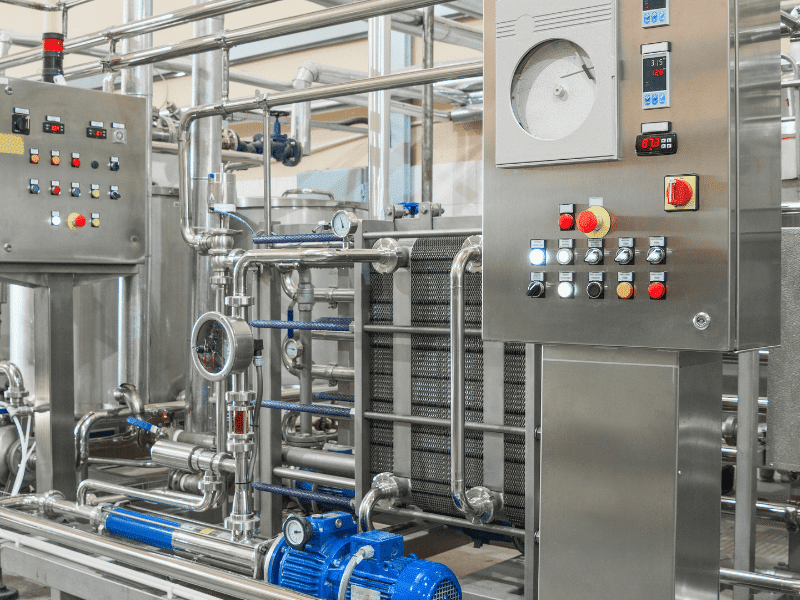Modern life demands ease of work, advanced tactics to deal with tasks, and a solid working solution within budget range. Laptops, in this regard, have become a must-have gadget for professionals. Whether you are a business owner, a freelancer, or a bachelor student, you need a laptop to perform your tasks. It offers portability, convenience, and connectivity. So, are you one of those searching for a quality business laptop?
Lenovo can serve your needs and purposes well. The market has a variety of different laptops offering decent quality. What people like most about Lenovo is its laptop manufacturing for each segment of users. ThinkPad and ThinkBook series are famous among businessmen and students/freelancers. Today, we will compare the ThinkPad vs. ThinkBook series, core features, performance, and budget. Let’s take the start,
Lenovo ThinkPad vs. ThinkBook Laptop Series
ThinkPad
The ThinkPad series is leading the market due to its high-end business laptops. They are known for their solid build quality, high-end specifications, and advanced security. ThinkPad series is divided into another lineup, including X, T, L, E, P, and X1. These variants offer different specifications, sizes, and price ranges. Let’s check out the core features of this series.
Core Features
- ThinkPad series offers high-end specifications.
- It features quality build material (military-grade standards).
- ThinkPad series offers premium quality display & screen refresh rate.
- It features reliability, durability, and stability in performance.
- ThinkPad series features advanced and high-end security features.
- It features a decent battery backup.
Best For
- Top Business Professionals
- Developers (Software + Web)
- Remote Workers
- Security & Tech Enthusiasts
Famous Models
- ThinkPad X1 Series
- ThinkPad T Series
- ThinkPad L Series
ThinkBook
The ThinkBook series launched by Lenovo is known for its balanced performance, design, display, and battery. Such a combination makes it a suitable choice for value-for-money laptops. Its main lineup includes ThinkBook 14, 15, and 16. This series meets the requirements of medium to high-level business users. Similarly
Core Features
- The ThinkBook Series offers medium to high-end specifications.
- It features a slim, sleek, and eye-catching design.
- The ThinkPad Series features a clear, sharp, and vivid display.
- It features smart AI and security features.
- The ThinkPad Series offer strong battery timing.
- It features a premium build material.
Best For
- Small to Medium Businesses
- Students
- Freelancers
- IT Professionals
Famous Models
- ThinkBook 16p Gen 4
- ThinkBook Plus
- ThinkBook 15 Gen 2
Detailed Features Comparison
1: Hardware & Performance
ThinkPad
- It features high-end processor chips manufactured by Intel and AMD, including Core i5/i7/i9 and AMD Ryzen Pro. Similarly, the ThinkPad series features high-end GPU chips by the Intel RTX series and AMD. Lenovo has equipped each with an advanced SSD and ECC memory.
ThinkBook
- This series also features chips by Intel and AMD. It includes Intel Core i3/i5/i7 and AMD Ryzen chips. Similalry, it features both the dedicated and medium-level GPU chips by Intel and AMD. The RAM and SSD drive is also up to standard for optimal read/write features.
Result
- The ThinkPad series is a more prominent choice in terms of performance.
2: Display Quality
ThinkPad
- The ThinkPad series offers a high-class display. It features HD/FHD/2K/4K displays at the highest refresh rates and up to OLED technology. Similarly, the peak brightness of this series ranges from 300 to 500 nits, offering brighter screens.
ThinkBook
- Most of the laptop models in the ThinkBook series feature an FHD display, while some also offer up to 2K resolution. The quality of the display is still up to standard without any notable compromises. The peak brightness rate in this series varies from 200 to 300 nits.
Result
- For sure, the ThinkPad series laptops feature top-class display technology.
3: Design & Build Quality
ThinkPad
- It offers high-quality build material using magnesium alloy and is affiliated with military-grade standards. ThinkPad series can bear rough usage and will last longer without any damage. Moreover, the design patterns are enough to catch attention but give a traditional look.
ThinkBook
- This series features a stylish design and solid build material. Lenovo has used an aluminum chassis over the body to make it durable. Although it does not offer a military-grade standard, it is still considered a solid choice. The design patterns feature a premium and eye-catching look.
Result
- The ThinkPad series offers a military-grade build standard, while the ThinkBook offers eye-catching design.
4: Battery Life
ThinkPad
- Well, that’s the most asked question about any laptop. But don’t worry; the ThinkPad series offers a battery backup of around 15 hours, which is considered more than enough for professional use. Lenovo has also introduced Rapid Charging Technology to improve and optimize the backup.
ThinkBook
- The ThinkBook series lacks a long-lasting battery backup. It survives for about 8 hours, which is not a bad backup but comparatively less than the ThinkPad series. A fast-charging mode is also available in the ThinkBook series but only for newer model laptops.
Result
- ThinkPad series got the game due to its long-lasting battery backup.
5: Ports & Connectivity
ThinkPad
- There are mixed opinions about ports and connectivity; some users prefer them, and some do not. ThinkPad series laptops feature USB A+C, Thunderbolt 4, HDMI, Ethernet, SD Card, Bluetooth, WiFi, and 4g/5G support.
ThinkBook
- The ThinkBook series offers multiple ports and connectivity options, including USB A+C, HDMI, Ethernet, SD Card, Bluetooth, and WiFi support. Comparatively, it lacks docking support, Thunderbolt 4, and Cellular Network Connectivity.
Result
- ThinkPad Series is considered a winner in ports and connectivity support with a minor lead over the ThinkBook series.
6: Security Features
ThinkPad
- The ThinkPad series offers advanced security features, making them fully secured devices. It features the ThinkShield suite, hardware TPM, fingerprint readers, and facial recognition. A higher megapixel IR camera is used for facial recognition.
ThinkBook
- This series also features an advanced security check, but less than the ThinkPad. It offers hardware TPM, fingerprint readers, and camera shutters. These features are more than enough if we also consider the price factors.
Result
- ThinkPad series is no doubt more security-rich than the ThinkBook series.
7: Price
ThinkPad
- ThinkPad series laptops are highly priced due to high-end specifications and mostly suit big businesses and organizations. These laptops are compatible with high-end tasks like development, rendering, and business data.
ThinkBook
- As we said earlier, the ThinkBook series is a tremendous combination of balanced hardware and balanced price. This series is affordable for most people, including startups, freelancers, and bachelor students.
Result
- ThinkBook has proved to be more budget-friendly but with medium-end specifications.
Pros & Cons
-> ThinkPad Series
Pros
- Out-Class Performance
- Military-Grade Build Standard
- Top-Notch Display Quality
- Decent Battery Life
- Advanced AI Security
Cons
- Higher Price Tag
- Heavy weight
- Low Megapixel Webcam
-> ThinkBook Series
Pros
- Affordable Price Tag
- Eye-Catching Design
- Decent Performance
- Long Lasting Battery
- FHD Display
Cons
- Not Military-Grade Standard
- Poor Sound Quality
- Not Suitable for High-End Usage
When to Buy ThinkPad Series
- When you need High-End Tasking
- When you need Advanced Security Features
- When you need Reliability and Longevity
- When you need a solid Build Quality
- When you need a premium quality Display
When to Buy the ThinkBook Series
- When you need a Budget-Friendly laptop
- When you prioritize Design and Looks
- When you have mid-level Tasks to perform
- When you need it for Moderate usage (student/freelancing)
- When Upgradeability is not a big concern for you
JiuJu’s Products Contribution
JiuJu contributes to providing high-quality thermal interface materials. It includes a variety of thermal pastes, pads, and gels. Similarly, we also have expertise in manufacturing high-standard heat sinks of every type. The renowned Lenovo has also partnered with JiuJu, using our heat sinks for its laptops.
Businesses can consider JiuJu for TIMS and other cooling solutions. We are working with 500+ business clients worldwide and have empty slots for more. Contact our customer support agents for product prices and other related queries.
We have a limited offer for bulk buyers and discounted rates for new buyers. So, don’t let your devices be helpless to overheating; equip them with quality TIMs. Our 20 years of experience in the thermal market is a guarantee for everything.
Closing Remarks
The comparison between Lenovo ThinkPad vs. ThinkBook states that both are worth the choice based on user requirements. If the user belongs to a business class or an enterprise operation, ThinkPad is the one to go with. Similarly, if the user is a remote worker, a freelancer, or managing a startup, ThinkBook is the best option. Moreover, the ThinkPad series carries advanced features and high-end security but costs more. The ThinkBook series carries medium-level specifications but is affordable, too. Hey Businesses… Visit us if you are searching for high-standard Thermal Interface Materials. We have something special for you.