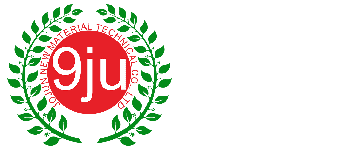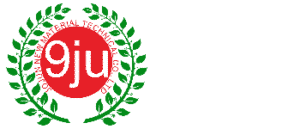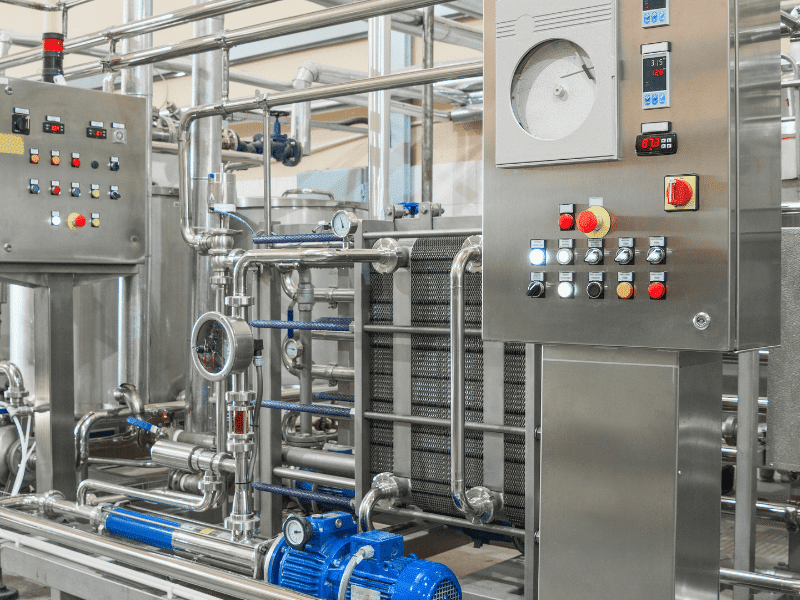Lenovo has been a renowned Chinese brand in the market for four decades. The company was launched in November 1984. Since then, it has had a strong market hold for manufacturing top-quality products. Lenovo’s main product is its laptops, especially the IdeaPad, ThinkPad, Yoga, Legion, and ThinkBooks series. It also manufactures computers, tablets, smartphones servers, workstations, and monitors.
For today’s topic, we have chosen to review the 5 best laptops manufactured by Lenovo. Best in delivering optimal performance, battery life, cooling, eye-catching design, and prices. Our focus will be the requirements for gamers, business owners, gamers, students, and others. The guide will make their decisions smooth and to the point. Let’s move forward toward the details of each laptop step by step.
5 Best Lenovo Laptops
The core selection is not based on the most recent model released. It is based on performance and other related parameters.
1: Lenovo ThinkPad X1 Carbon Gen 12
The ThinkPad X1 Caron Gen 12 is a solid choice for business users. It was released in December 2023 and has been the users’ favourite since then. The notable reasons behind this are its eye-catching design, keyboard responsive feedback, reliability, and security features.
X1 Carbon features ultra-level specifications like an i7 chip, an OLED display, and a long-lasting battery. Moreover, this laptop doesn’t get overheated, even under the full operating loads. It keeps the temperature levels stable by utilizing its high-quality heat sink and thermal pad.
Specifications
| Processor | Intel Core Ultra 7 155U |
|---|---|
| Memory | 64GB LPDDR5X (6400MHz) |
| Storage | 2TB PCIe Gen4 SSD |
| Display | 14 Inches 2.8K (2880×1800) OLED |
| Battery Life | 13 to 15 Hours |
| Weight | 1.09kg |
| Graphics | Integrated Intel Graphics |
Pros & Cons
Pros
- Light Weight
- Keyboard Tactile Feedback
- High-End Performance
- Premium Display
- Advanced Security & Privacy Features
Cons
- No Separate GPU
- No RAM Upgradation
2: Lenovo Legion Pro 7i Gen 8
Well, the Legion Pro 7i Gen 8 directly knocked at the doors of high-end gamers. Because it is equipped with powerful specifications a pro gamer may expect. The credit goes to the only powerful i9 chip designed specifically for gamers and overclockers.
Moreover, Lenovo has chosen the RTX 40 series GPU which is enough to support every game title at high frame rates. The Legion Pro 7i features an IPS display, 240Hz refresh rate, Legion ColdFront 5.0 cooling technology, and an RGB lighting system.
Specifications
| Processor | Intel Core i9-13900HX (13th Gen) |
|---|---|
| Memory | 32GB DDR5 2x16GB (6000MHz) |
| Storage | 2TB (2 x 1TB) SSD (Gen 4) |
| Display | 16 Inches WQXGA (2560 x 1600), 240Hz |
| Battery Life | 12 Hours Approximately |
| Weight | 2.8 Kg |
| Graphics | NVIDIA GeForce RTX 4090 GPU |
Pros & Cons
Pros
- High-End Performance
- Eye-Catching Display
- Quality Build Material
- Upgradable Hardware
- Advanced Cooling Technology
Cons
- A Costly Option
- Battery Drains Fast Under Load
3: Lenovo Yoga 9i 14 Gen 9
Powered by Lenovo AI Engine+, the Yoga 9i 14 is a two-in-one laptop. It rotates 360 degrees to convert into tablet mode and vice versa. Yoga 9i is best suited for bachelor students and office professionals. It features upgraded specifications and outclass performance.
The Yoga 9i laptop contains an Intel Core Ultra 7 series processor chip at its heart. Apart from that, it features a clear and smooth OLED touchscreen display. There is a long-lasting battery and support for extra ports to attach multiple accessories and gadgets (Including Type C & A).
Specifications
| Processor | Intel Core Ultra 7 155H |
|---|---|
| Memory | 32GB DDR5 (7467MHz) |
| Storage | 1TB Gen 4 M.2 SSD |
| Display | 14 Inches WQUXGA (3840 x 2400) OLED PureSight, 60Hz |
| Battery Life | About 10 Hours |
| Weight | 1.35kg |
| Graphics | Integrated Intel Graphics |
Pros & Cons
Pros
- Touchscreen OLED
- Aluminum Body
- Top Notch Performance
- Quality Sound
- Light Weight & Designy
Cons
Only 60Hz Refresh Rate
4: Lenovo IdeaPad Flex 5i 14
Lenovo IdeaPad Flex 5i is also a two-in-one laptop. It was released in 2023, but still performing at the top of the benchmarks. The Flex 5i also features a touchscreen pen for ease of tasks. Lenovo has featured IdeaPad Flex 5i with a powerful 13th-generation Intel chip and IPS touchscreen display.
Moreover, the availability of several ports including HDMI 2.1, USB 3.2, and Thunderbolt 4 is also a notable factor. Battery backup and build quality are up to the required standard. Similarly, the quality and button placement of the keyboard also provide ease of typing.
Specifications
| Processor | 13th Gen Intel Core i5-1335U |
|---|---|
| Memory | 16GB LPDDR4X (4266MHz) |
| Storage | 512GB M.2 SSD (Gen4) |
| Display | 14 Inches WUXGA (1920 x 1200) IPS, Glossy, 60Hz |
| Battery Life | 10-14 Hours |
| Weight | 1.50 Kg |
| Graphics | Integrated Intel Graphics |
| Pen | Lenovo Digital Pen |
Pros & Cons
Pros
- 360 Degree Hinge Design
- Stable Chip Performance
- Multiple Ports
- Does not Overheats
- Budget-Friendly
Cons
- Not Suitable for Heavy Tasking
- Average Display Quality
5: Lenovo ThinkPad P1 Gen 7
Lenovo ThinkPad P1 Gen 7 is among the best laptops for multiple tasks. It features a 14th-generation processor chip, a 16-inch display, and an RTX 4000 series GPU. The display also offers responsive touch features. It is best suited for graphics designers, video editors, and architectures.
Similarly, the ThinkPad P1 features a strong battery backup depending on usage. It provides better support for various connectivity ports including USB, Thunderbolt, HDMI, and Card Reader. The laptop does not get hot or overheat under extreme hardware usage as equipped with quality TIMs.
Specifications
| Processor | Intel Core Ultra 9 |
|---|---|
| Memory | 64GB LPDDR5x |
| Storage | 8TB (2 x 4TB) M.2 Gen4 NVMe SSDs |
| Display | 16 Inches WQUXGA (3840 x 2400) OLED |
| Battery Life | 12 Hours |
| Weight | 1.82 Kg |
| Graphics | RTX Ada Gen, RTX 4000 |
Pros & Cons
Pros
- High-End CPU
- High-End GPU
- Standard build Quality
- Better Cooling System
Cons
- Expensive
JiJu Cooling Solutions
If we talk about laptops, no matter how high-end specifications they have. A Lack of performance may occur if a reliable cooling solution is not adopted. The components will get overheated thus resulting in throttling. JiuJu has brought solid cooling solutions in the form of heat sinks, thermal pads, and thermal paste.
Businesses and consumers can get these solutions all in one place. We at JiJu own top-class thermal ingredients, advanced manufacturing machines/devices, an experienced team, and an eco-friendly environment. Our storage compartments and shipping class are also up to the required standards.
Contact JiuJu officials in this regard and get quotations for thermal paste/pads, and heat sinks. We offer discounted rates compared to the market average and have fixed benefits in bulk-buying. Make no compromise on cooling your components and get quality thermal interface materials from JiuJu.
Key Takeaways
The concluding remarks point towards the availability of various high-end laptops manufactured by Lenovo. They manufacture standard laptops offering performance, build quality, cooling, and affordable budget. If you are searching for a specific like for gaming, business, professional work, and travelling. Lenovo can entertain its users with every required model available.
Among the above-mentioned models/series, the ThinkPad X1 Caron Gen 12 is suitable for professional use. Similarly, Legion Pro 7i Gen 8 meets the requirements of high-end gamers. Lenovo Yoga 9i 14 Gen 9 is the best choice for students. So choose wisely as per your requirements, we assure you that you will never regret buying Lenovo Laptops.
Don’t you want to improve cooling performance and lifespan of PC components.? If yes, JiuJu is the only better place to get thermal management products.