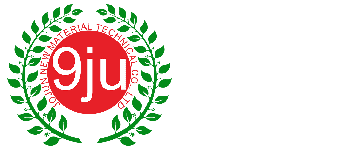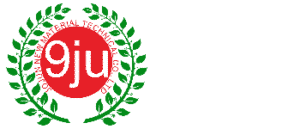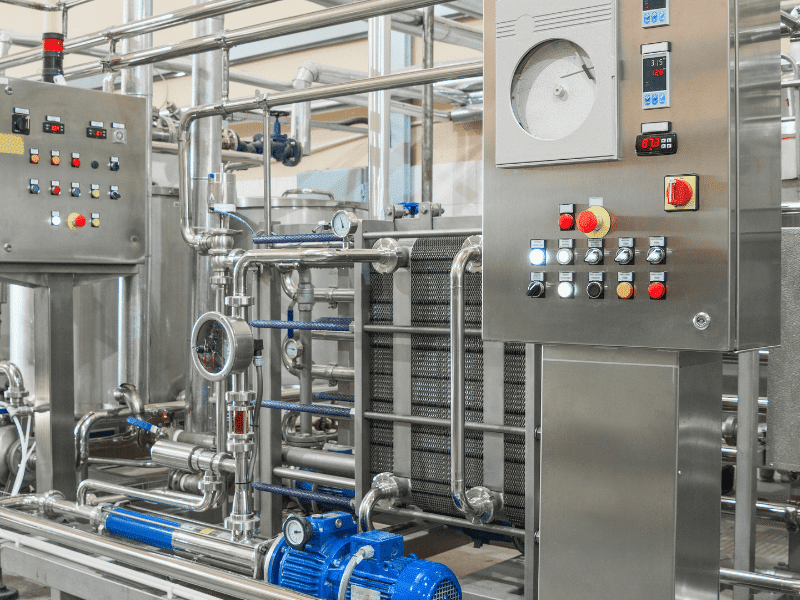Modern PC components are equipped with advanced technology. Still, they produce massive heat when operating under full load. If this heat is not managed accordingly, it may result in a huge loss. So, there must be a controlled system to manage the thermal efficiency of PC components. But how could this be possible?
This could be possible only when we adopt relevant cooling solutions. These solutions include thermal interface materials, air/liquid cooling systems, and fans. Choosing a compatible cooling solution results in improved thermal performance of PC components. Let’s discuss this in detail with valid facts and figures.
How do Cooling Solutions Improve Thermal Performance?
The cooling solutions vary from nature to nature and from type to type. If chosen accordingly, it can positively affect the performance and lifespan of PC components. Otherwise, components may face overheating, which could lead to permanent damage. Let’s check out the PC cooling solutions, plus their relevant features and comparisons.
1: Thermal Interface Materials:
Thermal Interface Materials are responsible for efficiently transferring heat. They fill the air gaps and ensure a smooth attachment between the surfaces.
There are various types of Thermal Interface Materials. These materials work based on different working capabilities. Let’s elaborate on the different TIMs and their core features.
a) Thermal Paste:
Thermal paste is a TIM used between the component and heat sink. It minimizes the gaps and ensures a smooth passage for heat to move outside the component. Thermal grease is often used in processors, graphics cards, and game consoles.
b) Thermal Pad:
A thermal pad is also used to transfer heat and remove the gaps between the components. It is solid and flexible in its physical nature. The thermal pad is composed of silicone and other thermally conductive fillers. It is commonly used in GPUs, CPUs, and VRMs
c) Thermal Gel:
Like other TIMs, thermal gel is also a solid solution to move the heat from inside the component. Not only that, but it also fills the air gaps efficiently. Thermal gel is used in PC components, the medical industry, and the consumer industry.
d) Thermal Tape:
This TIM serves two main functionalities: heat dissipation and bonding. Thermal tape comes with dual-sides attachment feature and does not require any screws or clips. It is used in low to moderate tasks of thermal conductivity and components bonding.
e) Phase Change Material:
The phase change material is a TIM that is taking the future of thermal management. It can absorb and release thermal power as required. In other words, PCM can change its physical nature to sustain a stable temperature state.
2: Air & Liquid Cooling Systems:
Once the thermal interface materials have been selected. The next step is to choose between the air or liquid cooling systems. Both systems manage the thermal tasks depending upon the severity of the requirement. For low to moderate-level cooling, users mostly prefer air cooling systems. Similarly, for high-end solutions, users prefer liquid cooling systems.
a) Air cooling:
Air cooling is a process of transferring heat elements from components using heat sinks. PC cooling fans are often utilized with heat sinks to blow the hot air outside the case. Users choose different types of heat sinks with relevant fin designs to meet their requirements. This cooling method is budget-friendly and appropriate for large PC cases.
b) Liquid Cooling
Liquid cooling is an advanced solution and alternative to air cooling. This system is mostly preferred by users who want high-end cooling. Like for high-end gaming machines and workstations. A liquid cooling solution is expensive but is a long-term solution to deal with rising temperatures of PC components.
c) PC Fans
In addition to air & liquid cooling systems. The PC cooling fans are also utilized to manage high temperatures. These fans are installed in the PC casing and over the heat sink. They work by following the phenomenon of inhaling fresh air and exhaling hot air. PC fans are available in different sizes, offering different RPM and noise levels.
3: Other Cooling Solutions:
These can be considered as additional tips. Still, they have a strong contribution to maintaining the temperatures. So, the other cooling solutions include taking care of several factors. Examples are PC Casing, Ventilation, Cleaning of Components, and Software Monitoring.
- PC Casing: The Case must have a standard size, allowing space for heighted heat sinks, cooling pipes, and multiple PC fans.
- Ventilation: Keep your PC desk in an area that allows sufficient room for fresh air and proper ventilation.
- Cleaning: Clean PC components once every 3 months to keep dust and other irrelevant particles away from them.
- Monitoring: Use reputable software to monitor the stats of components’ operating load and temperatures.
Which TIM to Choose?
Well, if we talk specifically about the PC category. The only suitable options are Thermal Paste and Thermal Pads. Both of these are already the solid choice of PC owners. Other TIMs can also be chosen depending upon the specific requirement.
Thermal Paste & Pads have proven themselves a quality choice. They have a strong contribution to improve the thermal efficiency of components. Examples may include CPUs, GPUs, and other Territories.
When to Choose Air Cooling?
- When you are tight on budget.
- When you don’t have plans for overclocking.
- When you want ease of installation.
- When the noise level is not a major issue for you.
- When you want a long-term cooling solution.
When to Choose Liquid Cooling?
- When you have a high-end PC machine.
- When you have plans for over clocking.
- When budget is not a big deal to manage.
- When irrelevant noises irritate you.
- When you have a compact PC casing.
JiuJu Products
JiuJu products, in this regard, offer a huge variety of heat sinks and thermal interface materials. Yes, we are a reputable name in the industry for manufacturing quality thermal management products for the last 20 years.
Are you seeking quality TIMs plus Heat Sinks? There would not be a more appropriate platform than JiuJu. We offer our valuable customers A+ quality products at wholesale rates. Reach out to our customer support here to get quotations for products.
Final Verdict
No matter how expensive a PC system you own. The consequences could be disastrous if you don’t adopt quality cooling solutions. Cooling solutions are not good only for the sake of controlled temperatures. But they also improve the lifespan and performance of components.
Always ensure that you choose a compatible and quality thermal interface material. Moreover, choose between air vs. liquid cooling based on your requirements. Similarly, follow the shared tips to cover up the remaining efforts for improving the thermal performance of PC components. Check out JiuJu’s renowned Thermal Pads and Heat Sinks to double up the performance of your PC.