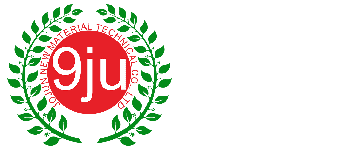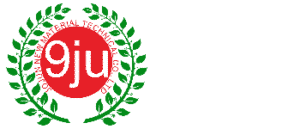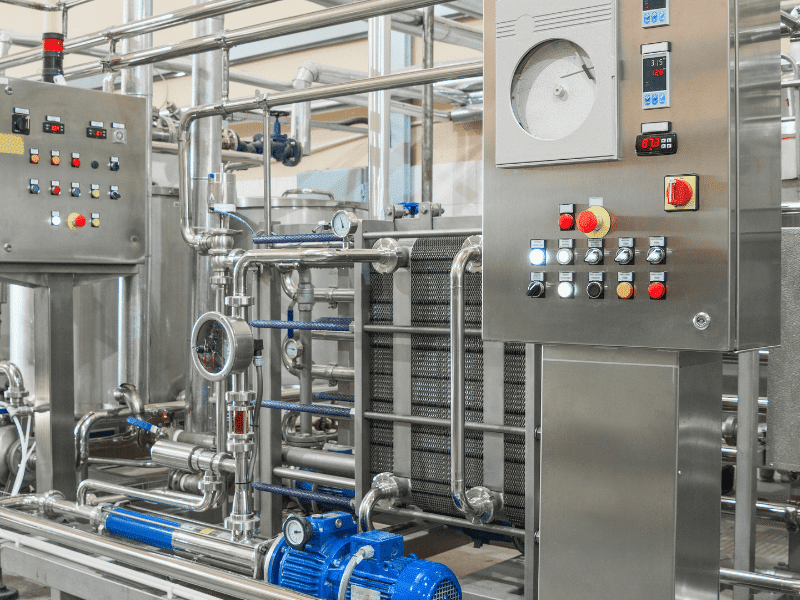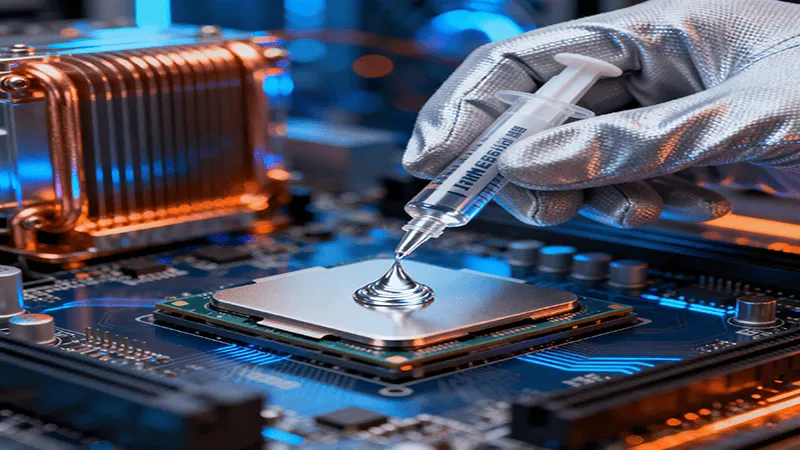
When it comes to building and maintaining PCs, one of the most critical practices is ensuring that the Central Processing Unit (CPU) is always cool. The thermal maintenance of the CPU helps keep it in perfect conditions to provide optimal performance. At the core of the cooling of CPUs is Thermal Grease, an essential, yet sometimes underestimated component.
In this article, we provide you with an expert-vetted guide on thermal grease, particularly its significance, benefits, applications, and how best to apply it.
Introduction to CPU Cooling
One very important part of the efficient maintenance of computer system health is CPU cooling, or thermal management. This is an operation that involves thermal solutions, heat sinks, and CPU coolers working together to eliminate overheating in the CPU. At the heart of this thermal management is the Integrated Heat Spreader (IHS).
The IHS is a metal cover that functions as the main contact point for the thermal management system. It primarily carries heat from the delicate parts of the CPU and spreads it. This is the point where thermal paste comes in.
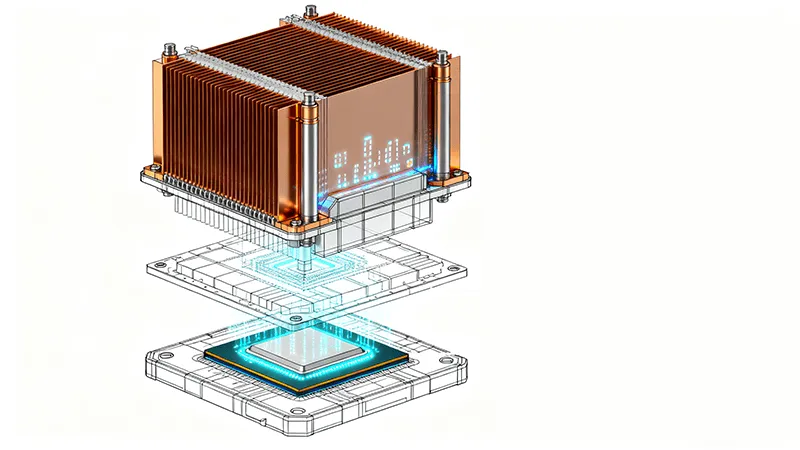
Also known as thermal interface material, thermal pastes are an indispensable material in the CPU cooling process. It sits in the space between the IHS and the heat sink, filling the microscopic air gaps in-between them and helping to enhance the smooth transfer of heat.
Following the constant evolution of computers and advancement in artificial intelligence we have experienced over the years, modern CPUs have been constructed in complex designs that aid their thermal performance. In addition to this, CPUs require a precise and dedicated application of ther
mal pastes, in order to ensure proper heat dissipation.
Whether you are a regular user or a performance enthusiast, proper cooling is critical for achieving a reliable and optimal performing PC.
Understanding Thermal Conductivity
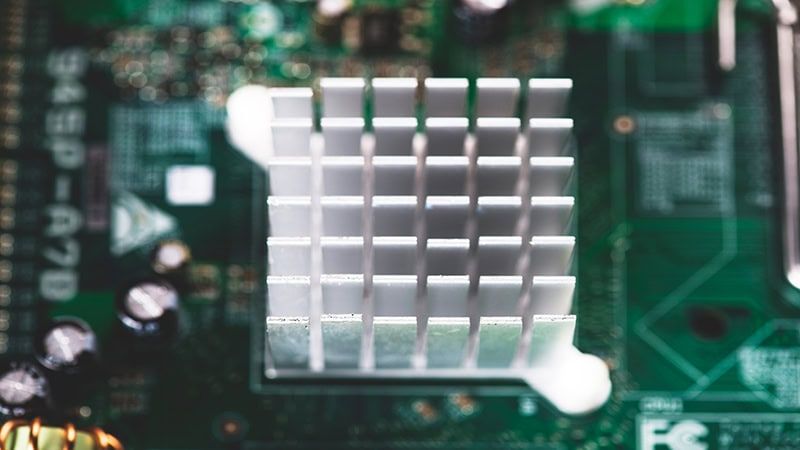
Thermal conductivity refers to the ability of a material to transfer heat. High thermal conductivity, with regards to CPU cooling, has to do with the effective dissipation of heat and regulating of CPU temperatures. To make heat transfer from the CPU to the heatsink smooth and efficient, the thermal compounds are built specifically with high thermal conductivity.
A critical factor to thermal conductivity is the thickness of the thermal paste, too much paste can be disastrous as it means heat has to travel a longer distance. In such situations, heat would compound till it bounces back to the components it was removed from, therefore defeating the purpose for using thermal paste. On the other hand, a uniformly thinned layer of thermal paste ensures that heat is transferred more efficiently.
There are various types of thermal pastes, and each one of them provides different levels of thermal conductivity. Some, for example, are even electrically conductive. This kind requires a very careful application procedure, so as to not cause short circuits.
While choosing the right thermal grease for your specific applications can have a significant and performance-enhancing impact on your CPU, it is equally important to understand how to apply it.
Applying Thermal Paste

How well you apply thermal paste will determine the thermal efficiency and system stability of your PC, it is therefore undebatable whether to take this section seriously or not, you have to.
While there is no generally standardized method for applying thermal paste, you must understand that the main goal is the same: creating an ultra-thin and uniform thermal compound layer that can fill the microscopic air bubbles between the CPU and the heat sink.
So, our backroom of seasoned experts in thermal interface management have taken valuable time out to curate this 3-part, step-by-step guide for applying thermal paste. Below is the entire process, from preparation to final mounting.
Step 1: Preparing the Surfaces
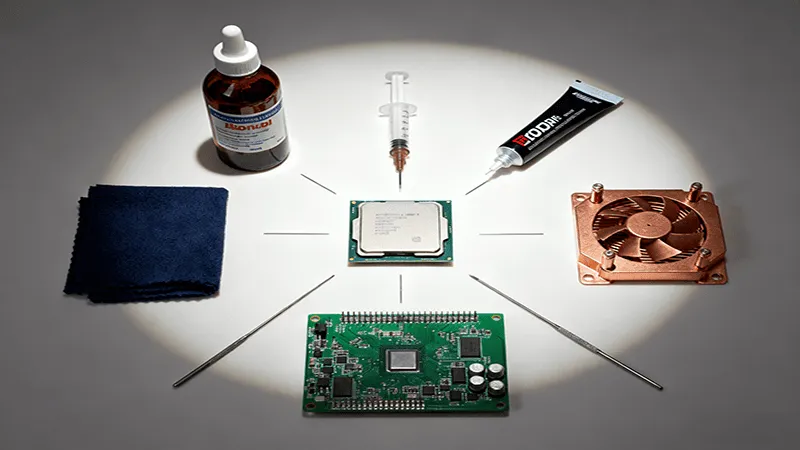
Before even opening the thermal paste tube, it is critical to firstly prepare the surface(s) where it will be applied. You achieve the best possible thermal bond when thermal grease is applied on a clean surface, this ensures that there is full contact. To prepare the surface:
- Gather Your Tools: You must first of all get ready the tools you will need for the application of the thermal grease. Some of these include isopropyl alcohol (preferably 90% or higher) and lint-free sheets. Whatever you do, do not use power towels because they will leave tiny fibers behind.
- Clean the CPU: wet a corner of the lint-free material with a small amount of isopropyl alcohol, then gently use it to swipe the surface area of the CPU ‘s IHS. Clean gently, employing a back-and-forth or circular wiping motion. Do this until you are sure that all dust, oil, and old thermal paste residue are removed, leaving the surface spotless.
- Clean the Heatsink: Repeat the same process as above, in the heatsink or the metal base of the CPU cooler
- Final Look: give the alcohol about a minute to dry up. Then inspect the surface areas you just cleaned under great lighting, make sure it is perfectly dry and clean. Try as best as you can not to touch the surfaces with your bare fingers. This is because the oils from your skin can be a barrier to heat flow.
Step 2: Choose the Right Application Method
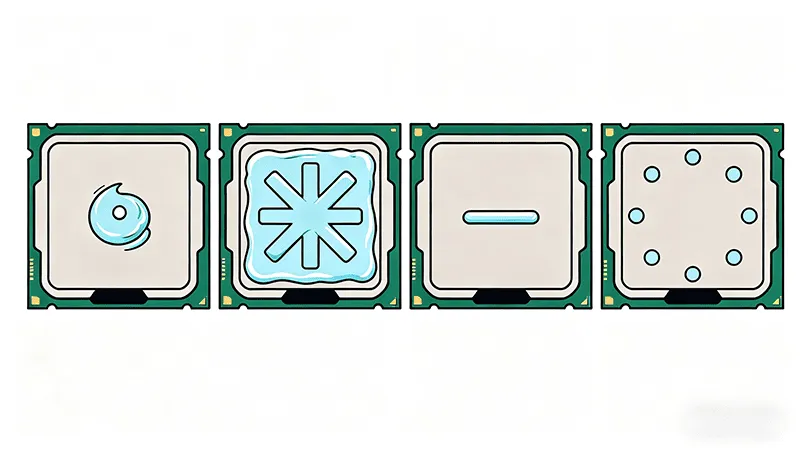
As stated earlier, there is no single, standard method for applying thermal paste. The best thermal compounds application method mostly depends on the shape and size of the heat spreader of a CPU. The main objective of every application method is to ensure the thermal paste is evenly distributed from the center, outwards, using the heat sink’s mounting pressure.
Below are some of the most common thermal paste application methods:
| Method | Description | Best For |
|---|---|---|
| The Dot Method | Take a pea sized blob of thermal grease, not more than the size of a small pea or grain of rice, and apply it directly on the surface (at the center) of the CPU’s IHS. | Perfect for standard Intel Core, AMD Ryzen, and other square shaped CPUs. |
| Line Method | Squeeze a thin line or two, of thermal paste, on the IHS of the CPU. This method is particularly recommended for longer processors. | Intel LGA 1700, AMD Threadripper Series, and other CPUs with a larger and more rectangular IHS, like those found on Intel's LGA 1700 platform or AMD's Threadripper series |
| “X” method | Apply the thermal grease on the IHS by drawing an 'X' shape on it, both lines crossing from corner to corner. | Rectangular and larger shaped CPUs like Intel and AMD |
| Spread Method | This method involves squeezing a very thin layer of thermal paste on the CPU, then using a small tool (must be non-metallic) to spread the paste evenly across the entire surface of the IHS. | CPUs with irregular IHS or uneven surfaces, e.g. AMD Threadripper and Intel Core i9 Extreme. This method guarantees 100% coverage, but it's not recommended for non-professionals due to its high risk of creating air pockets if not done properly. |
Step 3: Mount the Heat sink with Precision
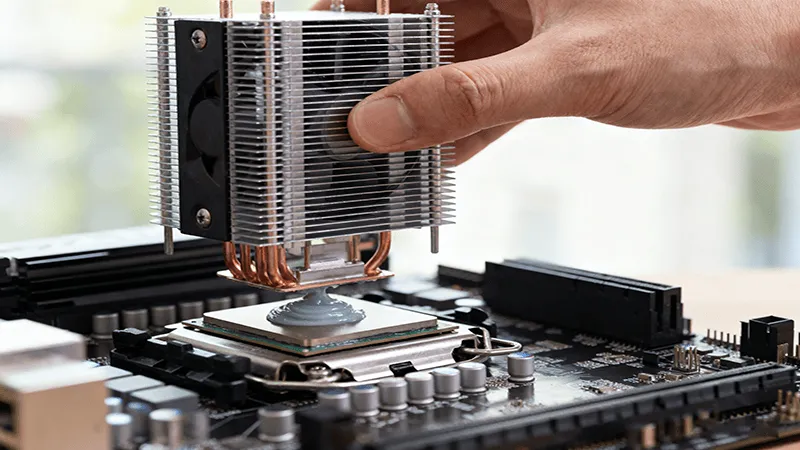
- Align the Cooler: align the mounting brackets of the heatsink properly, ensuring it corresponds with the holes on the motherboard.
- Lower Vertically: lower the heatsink vertically, making it face the CPU down. After it makes contact with the thermal paste, do not remove or shift the heatsink in any manner so as to not disrupt the even pressure.
- Secure Pressure Evenly: if your cooler is mounted with screws, start tightening them in a star or criss-cross pattern. Turn a screw twice, move to the opposite screw, turn it twice, continue this until all have been tightened. This process is crucial as it helps to distribute pressure evenly.
The Benefits of Thermal Grease

The ability of thermal interface material to enhance heat conduction between a CPU and heat sink is essentially its primary benefit. This primary benefit, however, then cascades into several positive ripple effects:
- Increased CPU Lifespan: by consistently lowering temperatures in the CPU components, thermal grease helps to reduce thermal stress, thereby increasing its lifespan.
- System Stability: system crashes, performance throttling, and hardware damage, are some of the issues that you can face as a result of overheating. Using thermal grease can help to reduce or eliminate the risks, offering you a more stable system.
- Improved CPU Cooling Performance: the smooth heat dissipation capability of thermal grease translates directly to lower operating temperatures in your CPU and its components.
- Optimal Gaming Performance: having a CPU and GPU with low temperatures helps to prevent thermal throttling, giving you smoother, more reliable, and best performance as a gamer.
Pre-Applied Thermal Solutions
CPU coolers generally come with thermal paste pre-applied, providing a convenient and easy installation process, particularly for users who are newbies in PC building. The pre-applied thermal pastes are of great quality and effective thermal conductors.
However, while these pre-applied thermal solutions function as they ought to, it is important to always handle them with utmost care to avoid contaminating the thermal paste.
Endeavor to always take off the protective plastic cover before installing it. If for any reason this cooler is removed after it was initially installed, you must clean off the pre-applied paste and apply a fresh layer of thermal grease.
Heat Sink Considerations
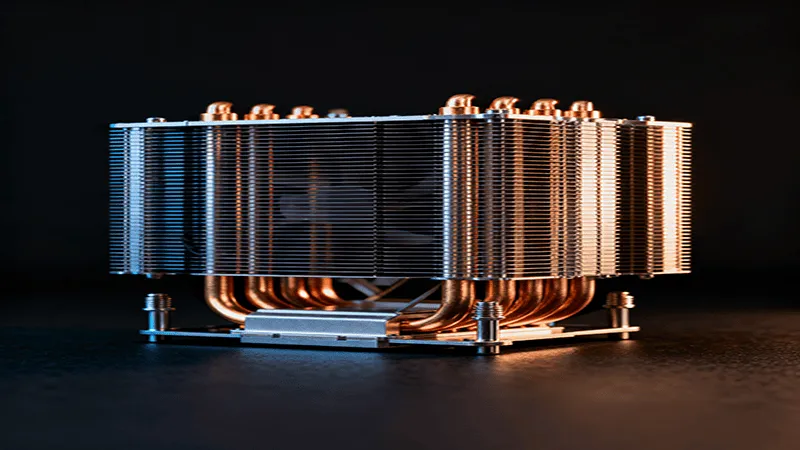
The heat sink is one half of the cooling equation. It is an essential unit in the CPU cooling system charged with the duty of dissipating heat transferred from the CPU.
The material, design, and size of the heat sink, all play a crucial role in its performance as a heat dissipater. These are all factors that need to be taken into consideration.
The material a heat sink is made from can make all the difference in the performance of the CPU. For example, copper heat sinks have proven to be better thermal conductors than aluminum heat sinks, and as such, offer more effective heat dissipation.
Heat sink designs also hold so much importance. A well designed heat sink will provide excellent heat conductivity and help to tackle high thermal levels. A poorly designed heat sink, on the other hand, not so much.
Conclusion
Achieving optimal CPU performance and mastering proper application of thermal grease go hand in hand. However, an even more important factor is the quality of the thermal paste itself. Don’t let subpar thermal solutions ruin your motherboard, consult a thermal grease expert today to get a tailored solution on how to take your high-tech products to the next level .